This Christmas I decided to give out black children’s books to the children in my life. I wanted to give out books that come with a recording of the book because my son just loves when we borrow library books that come with a cd. He likes to “read” along with the books while I’m driving so I maybe other kids would like to do the same. Initially, I searched online for books with recordings but there was such a limited selection that I decided to make my own.
I chose Trish Cooke’s “So Much” because it’s one of my son’s favorite books and honestly, I just love reading it. The book reminds me of my family growing up plus I get to use my Jamaican accent!
Recording the book turned out to be easier than I thought. Most importantly, the whole undertaking was free so I thought I would share how I did it.
I think that this would be a great way to have grandma or other relatives who live far away to read to a bedtime story to your little one. (I also sent copies of the books so the kids can “read” along with me.)
So here’s how I did it:
1. Download Voice Record Pro App
I tried a few ways to record the book but they were a bit complicated and involved too many steps for someone like me who isn’t very tech savvy. Just by chance I decided to search iTunes for a recording app and came across Voice Record Pro which turned out to be really easy to use. I actually figured it out without a manual!
2. Practice, practice, practice
I suggest that you practice reading the book a few times and make a note of the places where you stumble. For me, it was adding words to one section of the book so I had to be aware of that when I was reading. One thing I love about the app is that you can pause the recording while you flip the page or just to take a breath to get your cadence back on track. If you make a mistake while you are reading the book, the app allows you to cut the recording off at the point where you made the mistake and append a replacement.
3. Save and email
I absolutely love that you can save the recording as an mp3 and send it via email. You can also add the recording to your Google drive or a drop box account for downloading later if the file is too large. Of course, you can always go old school and burn a cd after you have saved the file to your computer.
I hope you find this tip as helpful as I did. There aren’t enough audiobooks of black children’s books so until there are more selections, I will continue reading and recording my own audiobooks as gifts. Let me know in the comments if you have any questions or you can always email me. I would be happy to walk you through the process.
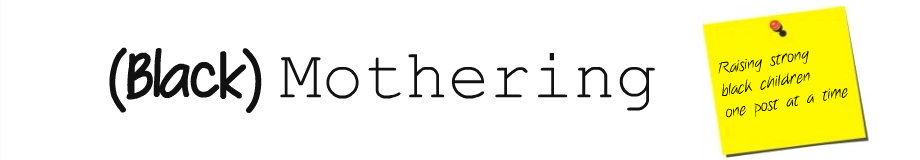

I love the idea, my litle one is one and half… she loves books, she get so excited when i take her to library, when she’s old enough to read along i would definitely record her favourite books, i will need to practice as well, should be fun.
It was so easy and cheap (the best part!) that you can try it now for long car rides with your baby girl. Let me know how it works.